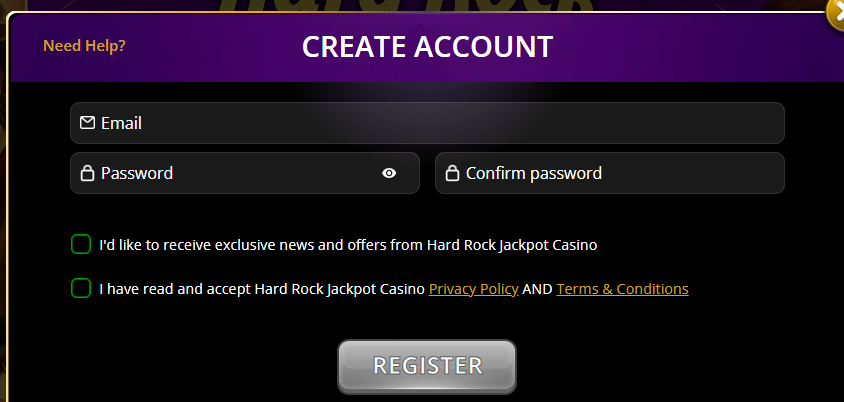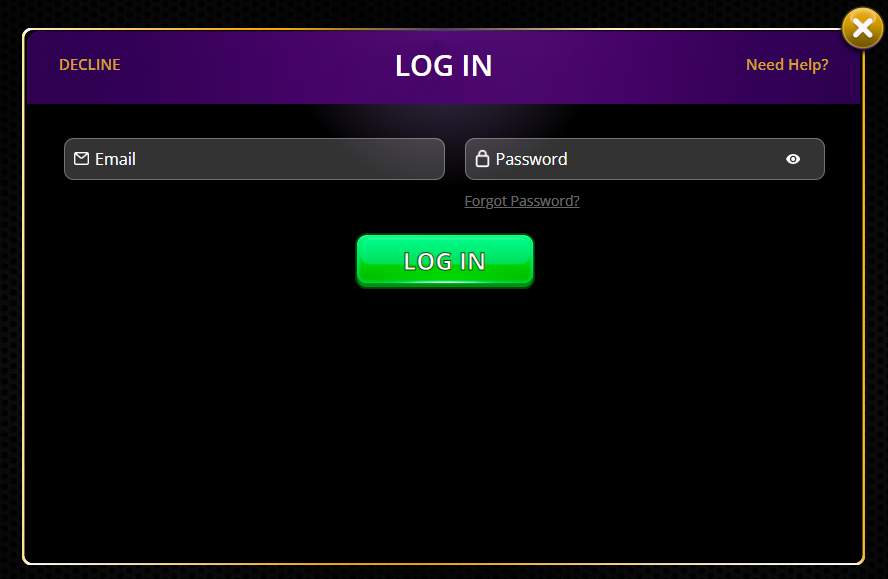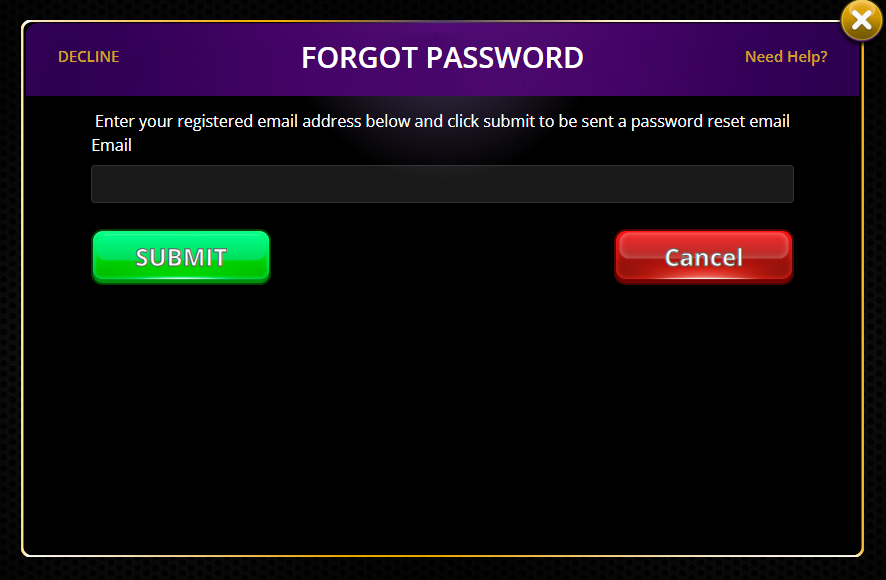Hard Rock Social Casino – Registration & Login Guide
At Hard Rock Social Casino, we aim to provide you with a seamless experience when it comes to registering and logging in. Whether you are new to our platform or returning to enjoy your favourite games, we’ve made the process simple and secure. Below is a comprehensive guide to help you with the registration and login process, as well as some important information about password resets and common issues players may encounter.
Hard Rock Social Casino Registration Steps
Registering an account at Hard Rock Social Casino is quick and easy. Follow these steps to get started and join the fun:
-
Visit the Registration Page:
- Open the Hard Rock Social Casino website on your browser or mobile device.
- Click on the “Sign Up” button, which can usually be found at the top right of the homepage.
-
Fill in Your Personal Information:
- Enter your name, email address, and create a username.
- Choose a strong password for your account.
- Select your country and provide your date of birth to confirm you are of legal age to play.
-
Agree to the Terms and Conditions:
- Read through the terms and conditions, as well as the privacy policy.
- Check the box to confirm that you agree to these terms.
-
Complete Your Registration:
- After filling out the required fields and agreeing to the terms, click on the “Register” or “Sign Up” button to complete the process.
- You will receive a confirmation email. Click the link provided in the email to verify your account.
-
Start Playing!
- Once your account is verified, you can log in and start enjoying all the exciting games that Hard Rock Social Casino has to offer.
Hard Rock Social Casino Login Steps
Logging in to your Hard Rock Social Casino account is easy. Follow these steps to access your account:
-
Go to the Login Page:
- Visit the Hard Rock Social Casino website.
- Click on the “Login” button located at the top right corner of the homepage.
-
Enter Your Credentials:
- Type in your registered username or email address.
- Enter your password in the appropriate field.
-
Click on the Login Button:
- After entering your details, click the “Login” button to access your account.
-
Access Your Account:
- Once logged in, you’ll be able to enjoy all the features and games available to you.
Hard Rock Social Casino Password Reset
Hard Rock Social Casino Password Reset
If you’ve forgotten your password or need to reset it for security reasons, don’t worry—resetting your password is simple:
-
Visit the Login Page:
- Go to the Hard Rock Social Casino website and click the “Login” button.
-
Click on ‘Forgot Password’:
- On the login page, click on the “Forgot Password” link located under the password entry field.
-
Enter Your Email Address:
- You will be asked to provide the email address associated with your account.
-
Check Your Email:
- A password reset link will be sent to your email inbox. Click on the link in the email.
-
Create a New Password:
- Once you’re redirected to the password reset page, create a new password for your account.
- Ensure it’s strong and unique for security purposes.
-
Log in with Your New Password:
- After resetting your password, return to the login page and enter your new credentials.
Hard Rock Social Casino Registration and Login Considerations
While registering and logging in to your Hard Rock Social Casino account is straightforward, there are a few things to keep in mind:
-
Use a Strong Password:
- Always choose a strong password to protect your account. It should include a mix of letters, numbers, and special characters.
-
Verify Your Email:
- Make sure to verify your email address after registering to ensure that you can receive account updates, promotional offers, and password reset instructions.
-
Security Measures:
- If you are using a public or shared computer, always log out after playing to protect your account from unauthorized access.
-
Account Information:
- Ensure the information you provide during registration is accurate and up to date. Incorrect details could affect your ability to withdraw winnings or receive promotions.
-
Legal Age:
- Ensure that you are of legal age to play in your jurisdiction before registering for an account at Hard Rock Social Casino.
Hard Rock Social Casino Registration and Login Common Issues
While registering and logging in at Hard Rock Social Casino is generally trouble-free, players may sometimes encounter issues. Here are some common problems and solutions:
-
Issue: “Incorrect Username or Password”
- Solution: Double-check your login credentials. If you’ve forgotten your password, follow the “Forgot Password” steps above to reset it.
-
Issue: “Account Not Verified”
- Solution: Ensure that you’ve clicked on the verification link sent to your email when registering. If you didn’t receive the email, check your spam/junk folder.
-
Issue: “Login Button Not Working”
- Solution: Refresh your browser or clear your cache and cookies. If the problem persists, try using a different browser or device.
-
Issue: “Cannot Register/Sign Up”
- Solution: Ensure you’re entering all required fields correctly. If you still can’t register, contact customer support for assistance.
-
Issue: “Account Locked”
- Solution: Your account may be temporarily locked due to multiple failed login attempts. Contact customer support to resolve the issue.
Conclusion
With these detailed steps for registration, login, and password resets, Hard Rock Social Casino ensures that your experience is secure and hassle-free. Always remember to follow best practices for security and keep your account information up to date. Should you face any issues, our customer support team is always available to assist you. Enjoy your gaming journey with Hard Rock Social Casino!


 Français
Français